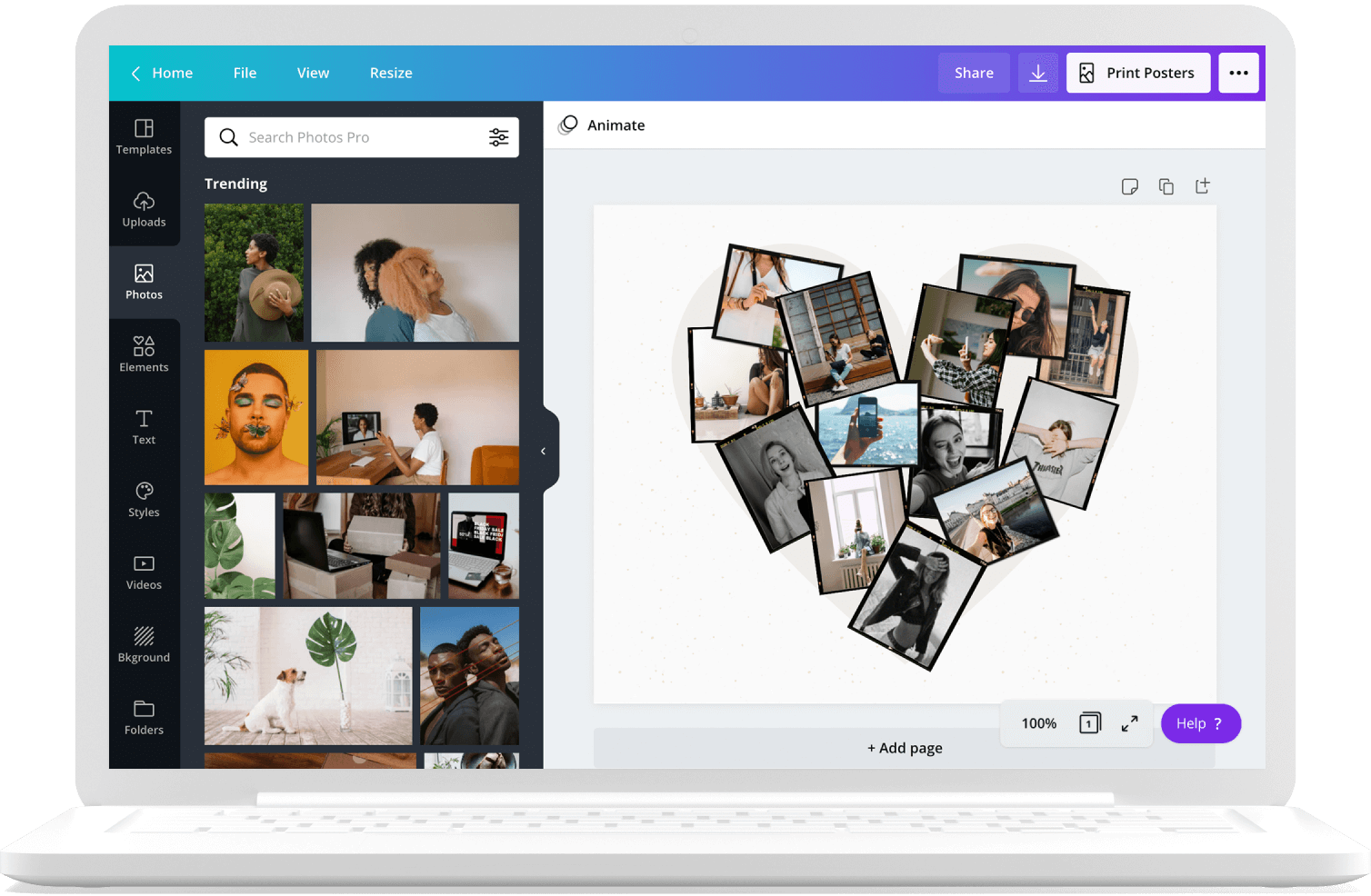How To Save with Canva
What is Canva
Launched in 2013, Canva is an online, DIY design tool that empowers people without graphic design knowledge to create high-quality, branded assets. In today’s competitive world, branding is more important than ever. Your brand is a potential customer’s first impression and needs to be compelling, consistent, and communicated with the utmost care. For existing customers, your brand reinforces what they’ve come to love about you.
How Does Canva Work
With over one Million ready-to-use templates for everything from social media posts to logos and menus to presentations, Canva provides users the ability to eliminate graphic design bills without sacrificing quality. Although all graphics are templated, the designer has every opportunity to customize by applying brand colors & fonts, inserting custom photos and more. Paid subscribers can also access a vast library of free, high-resolution photos, videos & graphics which can help users save on stock photography accounts and potentially limit the frequency of photoshoots needed.
Who is Canva Made For
Canva is meant to be used by anyone! Whether you’re a small business owner looking to enhance your brand or a marketing professional fed ed up with communicating your vision to designers, Canva can help. Although it was built for ease of use, Canva has also invested in a library of tutorials for those that need extra assistance. You can be a pro in no time!
What Else Can Canva Do
In addition to producing branded graphics, Canva makes it easier than ever to share your content to social media or send it to print. Once your design is final, you can post directly to Facebook, Instagram, Twitter, Pinterest, some messaging apps, and more. If your design is for print, there’s no need to download it and contact your printer, you can place and order straight from Canva. Print products include banners, business cards, t-shirts, and so much more. These direct tie ins help users save even more time and money.
If this isn’t enough, Canva also provides business resources and marketing courses for those interested in learning.
What Does Canva Cost
With a free option, anyone can use Canva! However, a Pro account is required to access stock photos, videos, audio & graphics, save/apply your brand colors, logos and fonts, schedule social media posts, and more. For these reasons, we believe the Pro account is worth it. At just $119.99/year (less than $10/month), it’s a no brainer.
In Closing
Branding is important, and easier than ever, if using Canva. Subscribers can design high-quality branded assets, access a vast library of content, publish directly to social media and order prints, saving time and money. If you’re ready to start designing but need help conceptualizing your brand (or rebranding), look no further than TMS. Brand conceptualization and logo design are the foundation every business needs.