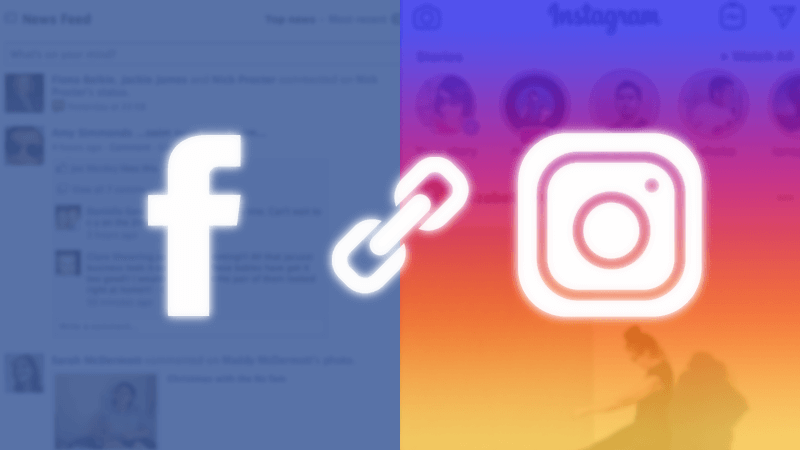How (and Why) to Link Your Facebook & Instagram Business Manager Pages
Facebook and Instagram are two of the most used social media platforms by business owners and agencies! They are both great channels to generate awareness for your products or services whether it’s posting, placing ads or growing your audience. At face value, they seem like two completely different platforms serving a similar purpose. Jumping between both platforms can be time consuming (and confusing). But, what if we told you that Facebook and Instagram are heavily integrated? There are so many things you can do to save time and promote efficiency by linking your Facebook and Instagram Business Manager Pages. We’re here to show you all the capabilities you may be missing out on and help you integrate both platform business pages under one umbrella.
Ads Manager
Linking your Facebook and Instagram account allows you to create ads that are distributed to both channels. Gone are the days of boosting a post on your Facebook Business Page and then having to go back into Instagram’s Promotions tab to do the same thing to mostly like, the same post. Now, you can create one ad in one place for both platforms via the Ads Manager in Facebook’s Business Suite. Sounds pretty good, right? It gets even better! Not only can you place ads in one place, you can also view your ad results by metrics here as well, broken down by Instagram and Facebook.
Direct Messages
You can read and respond to Instagram comments and DMs from your Facebook Page Inbox. This is convenient when you don’t want to type long messages from your phone.
Posting
You can share Facebook posts to Instagram and vice versa! This is one alternative to posting on both platforms instead of having to post the same post twice. If you’re looking for a social media manager to oversee all things social media from planning, scheduling and reporting, check out our social media services.
Stories
You can add your Page’s story from Instagram. You have the option to do it manually or activate automatic cross posting to automatically post every Instagram Story to your Facebook Story.
Sync Business Information
Changed your business phone number or relocated to a new spot? No problem! When you connect your Instagram Business Profile to Your Facebook Page, you can edit your business information (phone, address, email, etc.) in one spot! Updates made to one app will also transfer to the other.
How to Do It
Have we convinced you this is the best thing that will ever happen to your business? Let’s get started. Here’s how to link your Instagram and Facebook accounts.
Make sure your Facebook page is verified and your Instagram profile is a Business Profile or Professional Account.
Make sure the account you’re logged into is an admin of the Facebook Business Page.
On Instagram:
Go to your profile and tap the three stacked horizontal lines.
Tap Settings.
Tap Account, then tap Sharing to Other Apps.
Tap Facebook and enter your Facebook login info.
On Facebook:
Open your Facebook Page.
Select Settings from the left menu.
Select Instagram.
To add an Instagram account to your Page, select Connect Account. Make sure the "Allow access to Instagram messages in Inbox" is toggled on and then click Continue. Enter your Instagram account's Username and Password, and select Log in.
In Closing
There are many benefits to connecting your Instagram and Facebook accounts including posting, creating ads and keeping in touch with your audience in one post. Looking to enhance your social media strategy? Send us a DM or browse our social media services by visiting our website.